The Awesome List: WordPress SEO Plugins was originally published on BruceClay.com, home of expert search engine optimization tips.
WordPress is a simple-to-use content management system that’s also free. It offers everyone from solo bloggers to the world’s leading brands a platform to create custom and powerful websites. No wonder almost a third of all websites run on WP!
Still, WordPress was made for users, not for Google or SEOs. That’s why SEO plugins exist — to plug in the holes with added functionality that helps your content be indexed by search engines and found by searchers.
As a marketer, content creator or analyst, how do you choose the best SEO plugin for your sites? Here, we’ll take a look at six plugins, their many features, and finally a price comparison chart so that you can compare them:
- Yoast SEO
- All-In-One SEO Pack
- SEO Ultimate
- SEO Squirrly
- SEOPressor Connect
- Bruce Clay SEO WP (our own)
Plugins often come in both free and premium versions; the premium versions unlock more functionality and service. I’ll address both versions where appropriate.
Plugin No. 6 is our soon-to-be-launched WP plugin, Bruce Clay SEO, which fills in the gaps left by other plugins on this list (see our list of what your SEO plugin is missing).
1. Yoast SEO

Yoast SEO is the most popular SEO plugin. It’s easy to use, driven by a simple user interface. The majority of people use the free version.
Here’s what the free version offers (from its plugin page):
- XML sitemaps functionality at the push of a button
- Full control over site breadcrumbs
- Set canonical URLs to avoid duplicate content
- Title and meta description templates
- Content & SEO analysis to write SEO-friendly text
- Snippet preview to show how your post or page will look in the search results (also on mobile)
- Cornerstone content and internal linking features help optimize your site structure
- Integrates with Google Search Console
- Manage SEO roles to give people access to specific sections of the Yoast SEO plugin
- Bulk editor to make large-scale edits to a site
Strengths: As a leading plugin, it’s driven by market awareness and brand presence. It’s easy to use. The free version is typically enough for most users.
Weaknesses: It’s built for everyone and no one industry in particular. As a result, some users feel the SEO recommendations are too generic. In addition, even though it’s fairly simple to use, the features may seem overwhelming to beginners.
Active installations: 5+ million
Rating on WordPress: 5 stars
Yoast’s Paid Version
Yoast offers a premium version for annual fees ranging from $89 for one site up to $756.50 for 15 sites. Additional offerings of the premium version include:
- News SEO, video SEO, local SEO and WooCommerce SEO extensions
- Premium users get one year free access to a support team
- Insights tool shows you what your text is focusing on so you can keep your article in line with your keywords
- Multiple focus keywords to optimize your article for synonyms and related keywords
- Automatic internal linking suggestions of posts to link to
- Social previews to help manage the way a page looks when shared on social networks like Facebook and Twitter
- Redirect manager to address redirect errors from Google Search Console, deleted pages and changed URLs
2. All-In-One SEO Pack
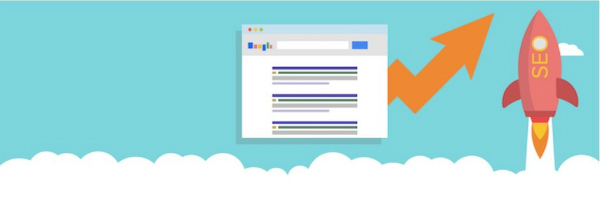
All-In-One SEO Pack offers entry-level features to assist with SEO for beginners. It also has advanced features and an API for developers.
Here’s what the free plugin offers (from its plugin page):
- XML sitemap support
- Image XML sitemap submitted to Google and Bing
- Google AMP support
- Google Analytics support
- Support for SEO on custom post types
- Advanced canonical URLs
- Redirect attachment pages to parent post
- Automatically notifies search engines about changes to your site
- Built-in API so other plugins/themes can access and extend functionality
- Provides SEO integration for e-commerce sites, including WooCommerce
- Nonce Security built in
- Automatically optimizes titles for search engines
- Generates meta tags automatically
- Avoids typical duplicate content found on WordPress blogs
- For advanced users, fine-tune everything to optimize SEO
- Override any title and set any meta description and keywords
- Compatible with many other plugins
- Translated into 57 languages
- PHP 7 100 percent compatible
Strengths: As a leading plugin, it’s driven by market awareness and brand presence. Some users appreciate that you can turn off features you won’t need to use.
Weaknesses: This plugin is built for everyone and no one industry in particular. Some people comment that the user interface is not as friendly as they would like it to be, and say that for true beginners, it might be too complex to understand.
Active installations: 2+ million
Rating on WordPress: 4.5 stars
All-In-One’s Paid Version
All-In-One SEO Pack offers a pro version for annual fees ranging from $97 for an individual to $699 for an agency. Additional offerings of the pro version include:
- Advanced support for WooCommerce
- SEO for categories, tags and custom taxonomies
- Video SEO module
- Access to video screencasts
- Access to premium support forums
- Access to knowledge center
3. SEO Ultimate
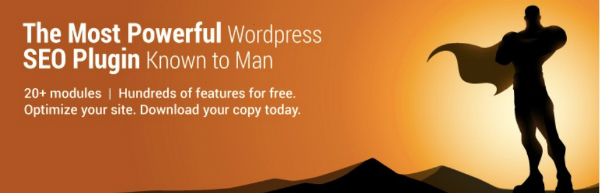
SEO Ultimate has the most robust feature set of the all-in-one-type WordPress SEO plugins. Check out its plugin page for more details on each of the following features.
Here’s what the free plugin offers (from its plugin page):
- Title tag rewriter and meta description editor
- Deeplink juggernaut
- Open graph integrator
- Rich snippet creator
- Author highlighter
- Link mask generator
- Canonicalizer
- 404 monitor
- Permalink tweaker
- Meta robot tags editor
- SEO ultimate widgets
- Plugin settings manager
- SEO/SEM-enhancing custom HTML
- .htaccess editor and the robots.txt editor
- Textboxes to the end of your posts/pages that contain automatically generated link HTML
- Meta keywords for posts, pages, categories, tags, terms and the homepage auto-generated and editable
- “Read more” links include the posts’ keyword-rich titles in the anchor text
- Rel=”nofollow” settings when migrating from other SEO plugins
- Dashboard of green/yellow/red indicators for SEO-friendliness
- Buttons that make it easy for visitors to share content on social
- Remove customizable “filler words” (like “the,” “with,” “and,” etc.) from post/page URLs
- Access search engine webmaster tools
Strengths: This plugin has a nice set of robust SEO features. Also, the ability to import and export data from other sources, including other SEO plugins, is something users find handy.
Weaknesses: The free version is no longer being updated for WordPress. Because the tool is advanced, it requires training to get the most out of it.
Active installations: 100,000+
Rating on WordPress: 4 stars
SEO Ultimate’s Paid Version
SEO Ultimate+ costs from $49 for one site to $249 for 20 sites annually. $500 will get you unlimited sites. Additional offerings of SEO Ultimate+ include:
- Structured data, schema and rich snippets
- Global canonical manager
- Alt attribute mass editor for images
- Improved open graph options for social networks
- The code inserter+ module
- HTML and XML Sitemaps
- Rel previous and next pagination optimization
- SEO data transporter
4. SEO Squirrly
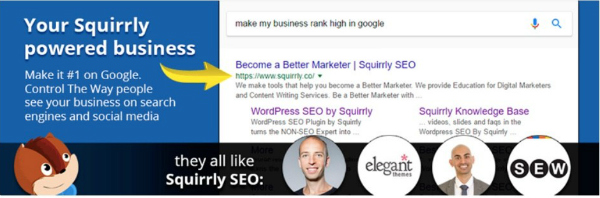
SEO Squirrly is an SEO plugin that aims to be an SEO advisor.
Here’s what the free plugin offers (from its plugin page – check it out for more in-depth information on each feature):
- Keyword research
- SEO Live Assistant
- Audit Suite
- Briefcase, keyword strategy assistant
- Twitter Cards
- Facebook Open Graph support for both images and video
- LinkedIn titles, images and description for better sharing
- Rich Pins for Pinterest
- Snippet preview
- Customize meta title and description
- Sitemap
- Blog feeds
- SEO settings
- Performance analytics
- Works with multisites
- Blogging assistant to help keep readers on the page longer
Strengths: Robust features. Works well with the WooCommerce e-commerce plugin.
Weaknesses: The plugin is free if you do less than five posts per month on one site; otherwise, you need to upgrade to the paid version. Some features that used to be included free are now separate paid products, such as search engine rank tracking.
Active Installations: 30,000+
Rating on WordPress: 4.5 stars
SEO Squirrly’s Paid Version
SEO Squirrly offers a premium version for monthly fees of $29.99 for pro and $71.99 for business. Additional offerings of the premium version include:
- Up to seven sites
- Full access to SEO Live Assistant
- Unlimited optimized articles
- Research on hundreds of keywords
- Free images; find/insert tweets; find/insert wikis; find/insert news; find/insert blog articles
- Advanced site analytics
- Weekly audits on hundreds of pages
5. SEOPressor Connect

SEOPressor Connect is the most advanced of these SEO plugins, in my opinion.
This is a paid plugin ($9 per month), and just some of the things it offers include:
- Multiple keywords analysis
- XML Sitemap generator
- SEOpressor over-optimization check
- Canonical link
- Progressive LSI keywords engine
- 301 URL redirect
- SemantiQ density tells you if the content is related to keywords
- On-page robot rules
- Schema and Dublin Core markup support
- SEOpressor site audit
- SEOpressor local SEO
- SEO trends
- Google Knowledge Graph help
- SEOpressor score manager for optimization
- Optimize the homepage
- SEOpressor smart link manager
- On-page meta settings
- Sitewide link policy
- Facebook Open Graph customization
- Automatic smart linking
- Twitter Card customization
- SEOpressor role settings
Strengths: Can be used on multiple domains and works well with other SEO plugins. Many people find it easy to use with a strong user interface.
Weaknesses: Computes its own scores and tracks them over time, but lacks a connection to performance analytics data or search results. This means that the trends could be misleading since they don’t reflect how your content is actually performing in the search engines.
Active installs & ratings: The plugin does not appear in WordPress’s plugin directory, so this data is not available.
6. Bruce Clay SEO for WordPress (now in beta)
While many of the above plugins compete with each other, our approach is different. Bruce Clay SEO WP is meant to supplement and extend the free versions with powerful needed features.
is meant to supplement and extend the free versions with powerful needed features.
We gathered input from industry practitioners on what they wanted to see in an SEO plugin. Then we designed our plugin not to replace the plugins you may be using, but to provide much more data than is available today.
Of course, our plugin provides capabilities similar to others as well, but that is just in case you’re not using any other SEO plugins.
What makes this plugin unique: It enriches your publishing workspace with SEO insights based on real-time search results and analytics. In other words, you can see beyond the page you’re working on, without leaving WordPress. It’s the integration with our SEOToolSet and Google Search Console/Analytics that makes this possible.
and Google Search Console/Analytics that makes this possible.
The Bruce Clay SEO plugin works like software as a service (SaaS). Rather than a static one-size-fits-all checklist approach to optimizing a page or post, our plugin uses a live connection with the SEOToolSet software to analyze your keywords and competition in real time.
As a result, the optimization recommendations you see are customized. So your page can better compete in its specific ranking environment.
There’s no free version, but it’s priced affordably at $24.95/month per domain. (Try it! The first week is free — then you can decide if you want to keep it.)
As a bonus, plugin subscribers can also use the SEOToolSet itself. Data is shared between the plugin in WordPress and the user’s SEOToolSet account. Those who want to can run domain ranking reports and take advantage of many other external tools.
Bruce Clay SEO features are powered by patent-pending technology. WordPress users can:
- Optimize a page or post for more than one keyword.
- See clearly where keywords appear in the content through color coding.
- Know which pages and posts are your top performers.
- Identify problems with mobile usability and performance.
- Check the site for duplicate content.
- Evaluate top-ranked pages for your keywords in real-time.
- Get recommendations for keyword usage in tags and content (even word count) based upon competitors.
- Find out how much content has been written on your site per keyword.
- See how each of your pages or posts is performing, using integrated Google Analytics data.
- View top-performing posts or pages per author/contributor to the website as measured by visitors over a selectable period of time.
- Find out when there is a possibility of duplicate content, like meta information or the content on a page.
- Discover the page or post’s readability and compare it to keyword competitors.
- Use along with Yoast, if desired. Compatibility is built in.
Want to be one of the first to get the Bruce Clay SEO plugin? We ship soon. You can watch our preview video and pre-register here!
Comparing Your Options
Now that you have a sense of what these 6 awesome WordPress SEO plugins do, here is a quick price comparison chart:
| Plugin | Free Version? | Paid Version Cost | SaaS? | Domains Allowed |
|---|---|---|---|---|
| Yoast SEO | Y | $89-$756.50 annually | N | 1 to 15 |
| All-In-One SEO Pack | Y | $97 to $699 annually | N | 1 to unlimited |
| SEO Ultimate | Y | $49-$500 annually | N | 1 to unlimited |
| SEO Squirrly | Y | $29.99-$71.99 monthly | Y | 1 to 7 |
| SEOPressor Connect | N | $9 monthly | N | 1 to unlimited |
| Bruce Clay SEO WP | N (first 7 days free) | $24.95 monthly per domain | Y | 1 to unlimited |
I want to know: Have you used any of the plugins in this list? Where do you think they have strengths and weaknesses?

No comments:
Post a Comment