An effective negative keyword strategy is an absolute must for any PPC campaign. Often times you may not get profitable without having one in place.
The purpose of this guide is to help you formulate a strategy and help show you how to find negative keywords as well as implement them.
This guide is part of our Adwords PPC Search training course. The full course material can be found at http://marketingplaybook.co/adwords-ppc-search-training-course/
We have included a follow along video for you to go with this guide
4 main Ways I use to Find Negative Keywords
- Your Brain
- Adwords Keyword Tool
- Google Search Suggestions
- Exact Search Terms
Your Brain
Early on nothing beats your brain power. Do a number of searches online and see if you can’t come up with a set of negative broad keywords you don’t want to be bidding on. These may be the word free, torrent, crack, serial or maybe there is a particular kind of service that your company does not offer. Keeping with our dental theme this may be pediatric dentistry or oral surgery.
When in doubt just make a note about some keywords that you should keep an eye out for. Keywords that contain free for instance can still have buyers.
Adwords Keyword Tool
We talked about this in an earlier guide when doing keyword research. As you search the Adwords keyword tool you will be able to pull out all kinds of keywords that are highly related. At the same time you will be able to find keywords that you don’t want to be bidding on. Write all these keywords in a list.
Google Search Suggestions
Similar to how we used this tool to find keywords related to our campaign. We now are using it to find negative keywords commonly typed in when someone starts typing in Google. Take the keywords you brainstormed up as well as the keywords you selected from the Adwords Keyword Tool and manually start to type them into Google. You should start seeing suggestions that Google gives. These suggestions show common searches for people who are typing in those words. It’s a great way to pull out some negative keywords .
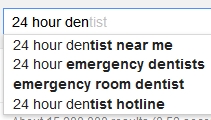 There are search suggestions at the bottom of the page as well that can yield very good negative terms as well. Enter in your keywords and scroll to the bottom of the Google search page.
There are search suggestions at the bottom of the page as well that can yield very good negative terms as well. Enter in your keywords and scroll to the bottom of the Google search page.
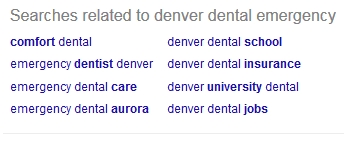 In our case we are doing negative keywords research for a dental practice located in Denver. Keywords such as jobs, school, university are all commonly typed in when someone is search the keyword Denver Dental so we now know we need to add those terms to our negative keyword list.
In our case we are doing negative keywords research for a dental practice located in Denver. Keywords such as jobs, school, university are all commonly typed in when someone is search the keyword Denver Dental so we now know we need to add those terms to our negative keyword list.
Search Terms
Under the dimensions tab you can see the exact search quires your ads are triggering. You can even ad columns to see what keyword triggered that search, what adgroup that keyword was part of and if that keyword has been added to your keyword groups yet or if it’s already on a negative keyword list.
Go through all your keywords search data often if not daily when first starting a campaign and add those keywords as negative keywords to the campaign or adgroup. Be sure to choose the right kind of exclusion. When in doubt just do an exact negative match.
If you have not started your campaign yet you won’t have any data under the Dimensions Tab -> Search Terms. No worries. When you do launch be sure to check the results daily to ensure you are on target.
The post Finding Negative Keywords appeared first on MarketingPlayBook.co
No comments:
Post a Comment