Essential Steps for Performing an Effective SEO Audit – #SMX Liveblog was originally published on BruceClay.com, home of expert search engine optimization tips.
An SEO site audit lays the groundwork for everything an SEO does to ensure maximum search visibility. This SMX East session covers the most important audit tactics and best practices for making sure your SEO efforts are having the optimal impact on a site’s performance.
 Moderator: Alex Bennert, SEO Consultant, Independent (@alexbennert)
Moderator: Alex Bennert, SEO Consultant, Independent (@alexbennert)
Speakers:
Jessie Stricchiola, Founder, Alchemist Media (@itstricchi)
Benj Arriola, Technical SEO Director, The Control Group (@benjarriola)
Bill Hartzer, Senior SEO Strategist, Globe Runner (@bhartzer)
Jessie Stricchiola: The SEO Audit
How many are here representing yourself as an individual consultant or as an agency? How many are in-house? (There’s an even split.)
Purpose: Why Audit
New to audits, sites or businesses are alike. You may be doing an audit for any of these situations and all these different audits have different requirements and purposes:
New site / startup: Doing things for SEO at the outset will save you time, money and development.
First time audit: No prior SEO.
Site redesign / CMS migration: Page templates changing, how crawlers crawl
Domain/subdomain migration: Don’t damage current exposure.
Diagnosing traffic drops/penalties: What caused this type of an audit? Often something technical on the site.
Site checkup audit: Prior SEO before and may be caused by thinking you’ve done as much SEO as you can and want to know what else to squeeze out of the fruit or other.
Discovery: Client Intake
This discovery sets the stage for the context and the narrative behind the purpose of the audit.
- Why did they decide to pursue an SEO audit?
- Who was the driving force behind the decision?
- What are the main concerns regarding SEO?
- What is the short and long-term strategy for the site?
Have the client list specific SEO questions at the outset. You’ll learn how much a team knows or doesn’t know about SEO based on the questions.
What are their specific goals and expectations?
The more inquiry you do at the outset, the more likely you are to prevent any challenges.
Discovery: Culture and SEO History
- Startup or established business?
- Who will be the point of contact and what is their skill level?
- Development and engineering – internal, external or both?
- Prior agency relationships? Why did they end?
Request historical SEO documentation.
Identify in-house SEO “owners,” as well as resources.
Discovery: Site Background
As much info as you can get will be helpful. She usually goes back about two years, about the site. Find out about:
- Subdomains, mobile site, international presence
- Prior SEO efforts (list and describe)
- Major site changes (redesigns, HTTPS implementation, etc.)
Discovery: Page Types/Purposes
Ask the purposes for different page types/templates:
- Broad topic landing pages
- Subtopic focus pages
- User account pages
- Product pages
- Pagination pages
Discovery: Performance Metrics
Understand the point of getting the content exposed. Look at:
- Bounce rate
- Pageviews
- Tracked goals, conversions
Discovery: Topics and Audience
- Prior keyword research/strategy
- Paid search data (as available)
- Topics supported by content
- Personas and solving searcher problems
Planning: New Site Audit
Determine launch timeline.
Acquire wireframes and site architecture if available.
Determine site/product relationship.
Establish a plan for reviewing, crawling, editing staging site.
Determine owner of GSC/BWT/GA and (?).
Plan for coordinated Q/A process.
Post-launch review.
Planning: Redesigns & Migrations
Determine launch timeline.
Acquire wireframes and site architecture (if available).
Identify new CMS’s SEO needs (plugins, modules, etc.).
Planning: Traffic Drops/Penalties
Check/document historical data.
Plan to obtain crawl, backlink and related data.
Inquire about historical link-building and SEO efforts.
Inquire about historical remediation efforts.
Summary
Identify the purpose of the audit.
Interview your client or team for background information.
Investigate site history.
Plan the process specific to the audit type.
Benj Arriola: SEO Audit Breakdown
In general, when you fix the foundations of SEO, you set them up and don’t need to change that again.
The tools for technical SEO diagnostics: Xenu, ScreamingFrog, Deep Crawl
Site architecture and SEO: The more specific you are, the longer your keywords.
Build the site architecture out for SEO.
Information Architecture Tools for SEO
All indexed subdomains with a site: search and also SEOQuake plugin, Scrapebox, Web CEO, SEO Powersuite
Topic hierarchy tools: DYNO Mapper and PowerMapper
Taxonomy and folksonomy tools: Google AdWords Keyword Planner and a gazillion more
Code Audit Tools
Use them and apply your own intelligence.
- Page Speed
- Google PageSpeed Insights
- YSlow browser plugin
Readability Tools
Test to see if it’s readable by users:
- Free readability scores
- Clarity Grader
- Mobile Phone Emulator
Is it readable by search engines?
- Web Developer Toolbar
- User Agent Switcher
- Google Cache
- Mobile sites
Tools to Check Your Content
Duplicate content: Internal is Siteliner, external is Copyscape.
Thin content: ScreamingFrog
Linkable assets: No tool checks whether you have content desirable to link to.
Panda algorithm impact: Panguin tool
Competitor content: SEMrush lets you see the keywords competitors are using that you’re not.
Backlink Analysis Tools
Quantity and Quality Tools
Backlink Factor Metrics
Bad links
Enterprise SEO Tools
- Bright Edge
- Conductor
- Searchmetrics
- seoClarity
Note: Links to all tools are available at http://bit.ly/smx24a. You can also view Benj Arriola’s full slidedeck.
Bill Hartzer: Making the Data Usable
How will we take all the data and make it usable?
Focus on two major steps:
- Analysis to make sense of data collected.
- Delivering recommendations.
Step 1: Making Sense of Data Collected
Data collection is gathering copious notes.
Notepad, MS Word, Excel are all involved.
Brainstorm all potential issues.
Organize all the notes into buckets (as illustrated by kittens – left ketten is the rabbit hole kitten, center kitten is the screaming red flag kitten, and the kitten on the right represents issues you can address).
Some issues don’t really fall into the main topics (like schema or page speed), and may go into the miscellaneous buckets.
In the first few weeks, get through quick wins to make the client happy. If you do an audit, the next couple weeks are critical. Put the short-term, quick-win, biggest impact issues in a separate section of the audit.
Identify critical issues:
Avoid rabbit holes by putting a time limit on issues you investigate. If you go over a certain time limit, list it as an issue to check later.
Step 2: Delivering the SEO Audit
Presentation phase:
- Present the data.
- Show the results.
- Make it look great.
Present the results:
- Use internal or formal doc needed?
- Who will implement? Client’s developer or outside developer?
- Implement changes in-house?
- MS Word doc, spreadsheets with data, PowerPoint needed for client meeting?
Formal document should include:
- Cover page
- Table of Contents
- Overview (summary, positives, negatives)
- Website crawlability
- Content optimization
- Linking
- Overall recommendations
- List of priority issues
- Present action plan for implementing
Panel Q&A
How much do all these tools cost?
Bill Hartzer gives a tip: He offers to write a guest blog post about using the tool in exchange for full access to the tool.
How do you find abandoned or orphaned content?
A site command will give you a list of URLs. Scrape bots, SEO Power Suite. Bill thinks a site crawl will probably find that content somewhere, check analytics. Analyze the site’s log files and get all URLs that way. Download the Google Search Console internal link report and external link report, all pages getting search traffic, and compare them against your crawl.
Have you used open source distributed crawlers like Nutch?
Bill says that some crawlers pick up pages that some won’t, so be thorough be using multiple crawlers. Alex is a hardcore go-to fan of ScreamingFrog.
What’s the best auditing tool for local?
Moz Local and Bright Local
Given algorithm changes, how often do you redo audits for old clients?
Jessie: It gets back to what you’re tracking. There could be some things you’re tracking on a weekly basis.
Benj: All the fixes don’t get applied right away. Continue to revisit and remind them to do. It’s a constant check-in.
Do clients ever call you back to demonstrate how you helped them meet their goals?
Bill: Ideally during the audit process we try to make them understand how the changes will help. As implementing things, notate them in Google Analytics so that as you see ranking increases, you can see the change in the timeline.
Alex: It’s so important to annotate everything you do. Not just SEO things, but also algorithm updates and major changes to the site and offline things like a PR push.
Jessie: You can get a little more reliable data when you’re looking at things straight in Google Search Console.
How do you pitch value of a technical fix that might not drive monetary value but is a best practice?
Benj: Technical fixes are good for users and that can affect the bottom line. Some technical changes are proactive and protective.
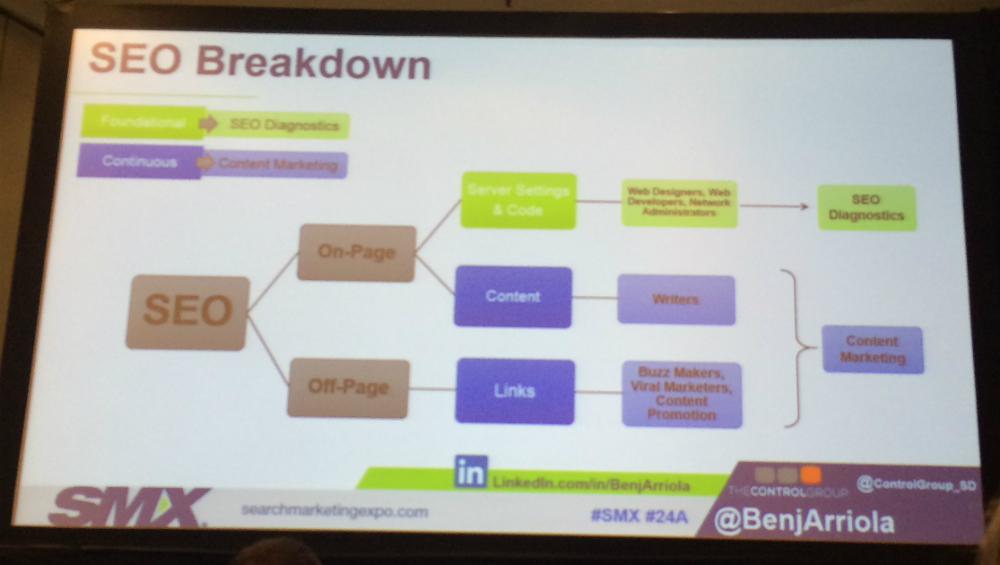
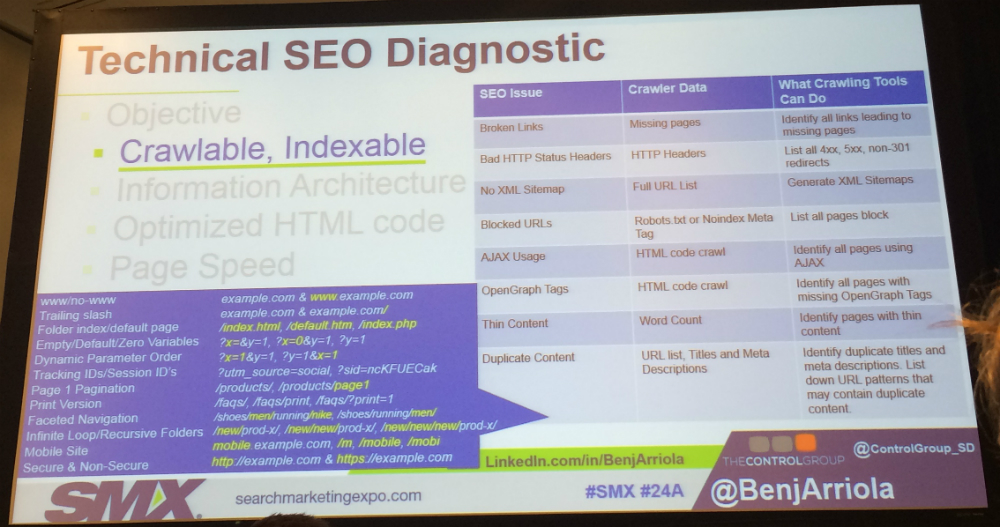

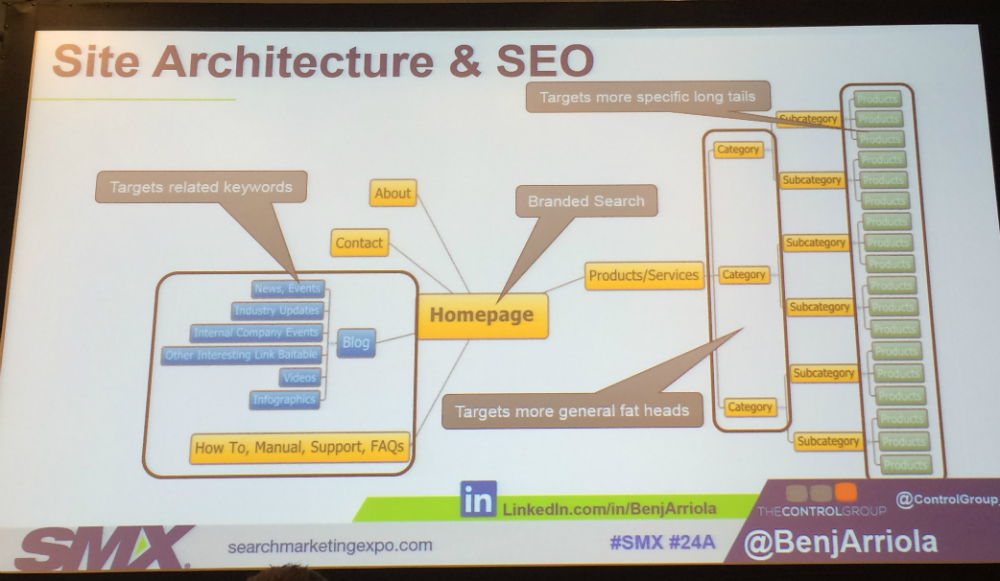


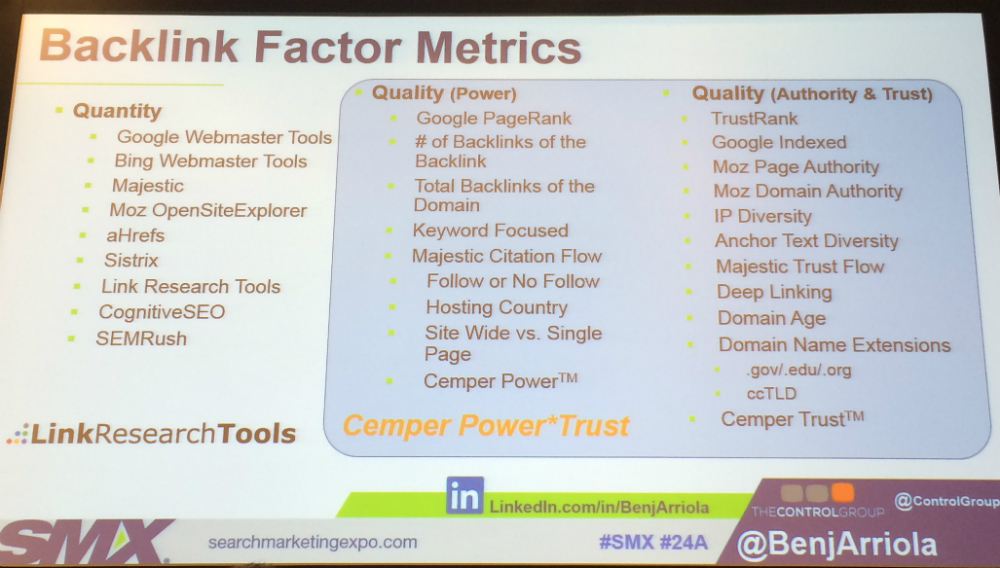
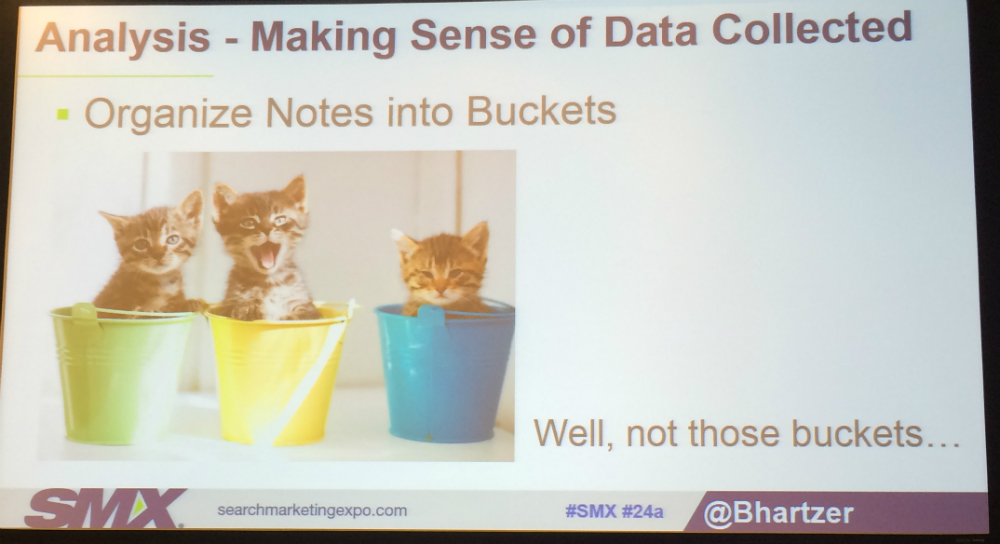
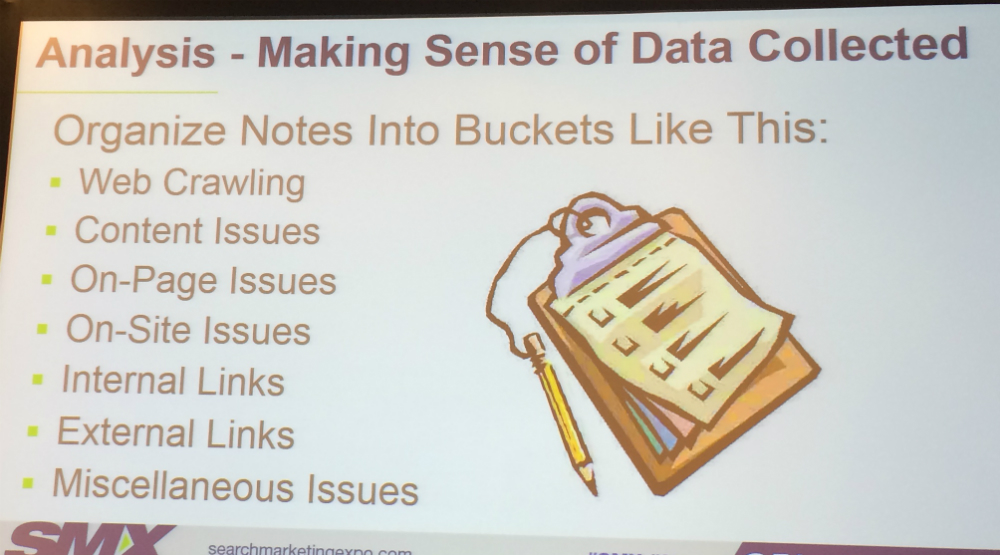
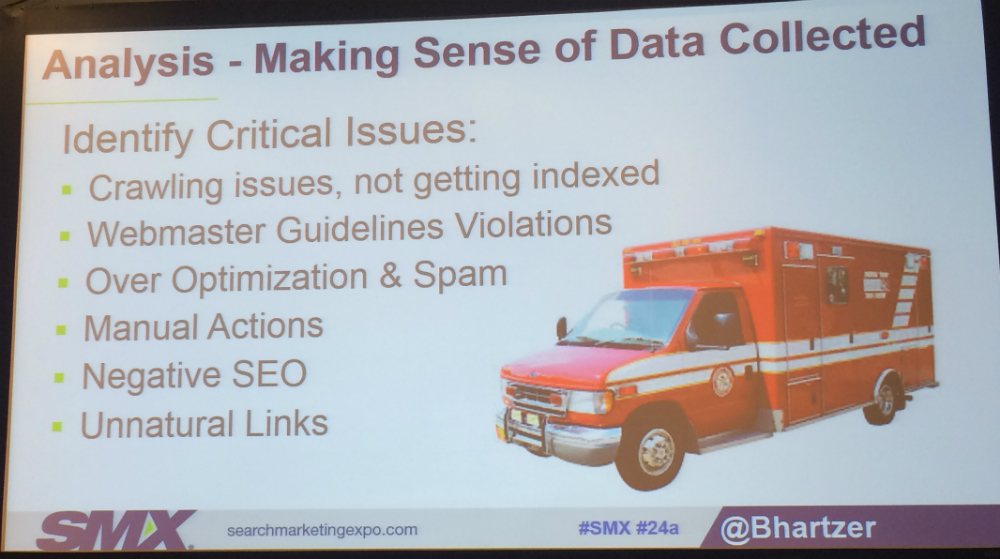
No comments:
Post a Comment