Guy Kawasaki’s 10 Tips: How to Perfect Your Marketing was originally published on BruceClay.com, home of expert search engine optimization tips.
Guy Kawasaki is a name-brand marketing pro and an evangelist. He’s the author of The Art of Social Media, The Art of the Start, APE: Author, Publisher, Entrepreneur, Enchantment, and has a million and a half Twitter followers who follow him for his marketing insights. The topic he’s sharing with this crowd of marketers is how to improve your marketing in the age of social media, the democratization of platforms.
There are two salient points he’s observed about high tech speakers. Almost all of them suck and almost all of them go long. That’s a bad combination. If you suck and you’re short, it’s okay, and if you’re great and you’re long, you’re okay. So he’ll be focusing on 10 points so if you think it sucks then you know how much longer it will go. 
- Perfect your perspective
How do we embrace social media today? The key to understanding SM in this age is through the metaphor of online dating.
In online dating there are two kinds of websites. eHarmony requires you to fill out psychographic surveys to find out how compatible you are. Tinder is on the other extreme and you make an immediate judgement based on the picture. Guy says that marketing is working in a Tinder world.
- Perfect your avatar
The start of this is having an avatar that should have three qualities: likeable, trustworthy, and competent.
- Show face only
- Asymmetric – not staged
- Front lit
- Consistent – use the same avatar on all your profiles
- Perfect your cover
The purpose of the cover photo should show how you’re interesting – what you’re passionate about, what your brand stands for.
- Tell a narrative – he shows his Facebook cover photo and his Google+ cover photo and they’re not the same so I guess these don’t have to be consistent.
- Optimize size (aspect ratio and dimensions).
- Go dark – he says this shows a certain seriousness and gravitas.
We go through examples of avatar and cover photos from real life and they’re all bad examples, including a dog as the avatar, a family as the avatar but the user’s head is cut off, an example of the Google+ default cover photo, and a family with photo red eye.
He shows another example in the Porsche Facebook brand page. You can see that in the small size that the avatar often shows up in, the logo is too small to see; this could be improved if the white space was removed from the image. Porsche has strict brand standards about white space around the logo, but that standard was probably created in the 1980s and today that is a suboptimal avatar.
“Every profile is your professional profile.” Recruiters and hiring managers don’t think of someone’s profiles as professional vs. personal or social and I’ll only make my judgement from LinkedIn. It’s Tinder: hire, don’t hire (swipe, swipe motions). It is that quick.
Guy’s son has a LinkedIn profile and his photo was obviously cropped out of a group shot from a fraternity winter formal. When Guy told him to fix his avatar, his son said, “I don’t even use LinkedIn.” Recruiters use LinkedIn. Every profile is your professional profile.
- Perfect your business card
- Use big fonts – minimum 10 points
- Ensure scan-ability
- Include your cell number – he gives out his card a lot. Why put his personal cell phone number on a business card and risk someone you barely know calling you at all hours. This never happens. The benefit is that it makes it very easy for serious business contacts to reach you when they need you.
A good test is if Evernote can OCR scan your business card and get all the info.
4a. Add your signature
On your email signature include all the info from your business card. This includes your email address. This protects you from forwarded emails that might strip an earlier sender’s email address.
Tip: Use Evercontact and it will scan all your email and find all emails with signatures. It matches Google Contacts and Gmail and merges the signature data with the contact.
- Perfect your slides
If you’re in marketing today, you need to be able to pitch, give keynotes and speak. These tips include impact optimizations for SlideShare – a very powerful network.
- 10 slides – the magic number
- 20 minutes
- 30 point font
- 16 x 9 – this looks OK if it’s 4×3
- Back background – “Black is the new black”
5a. Perfect your demo
“A picture is worth a thousand words, but a demo is worth a thousand slides.”
Go from picture to demo as soon as you can. The first slide is telling people what you do. The next slide is the pain you’re solving, the opportunity. The next slide you do a demo. The demo is so fantastic you never get to the rest of your PPT. That is the perfect pitch.
- Perfect your pictures
- Shoot horizontal. Periscope and Meerkat and horizontal video aside, Guy thinks it’s a horizontal world. And tightly cropped is even better.
- Light from the front. Reverse positions. Even though the background may not be as beautiful, the well-lit person is always the more interesting story.
- Crop crap constantly. Can’t crop too much.
- Optimize dimensions. Canva has optimized sizes for every social media service.
- Perfect your posts
Some people think you do social media after marketing or SM is a subset of marketing. Social media is marketing. For most small orgs and people, social media is marketing and that means posts should be perfected.
Embrace the NPR model. NPR runs a fundraising campaign every year. People tolerate the pledge drive because they provide great content every day of the year. In SM look to provide value and you’ll be earning points and getting the right to use SM as a marketing platform. Who do you serve in business? Serve them in social media. As an airline you can create content like, this is how you pack for a weekend. This is TSA pre-check program.
You want to pass the reshare test.
Likes and comments aren’t nearly as important as reshares and retweets, it’s the latter that says that people put their reputation on the line for you.
Add graphics: All the engagement metrics double with graphics.
In Twitter you can have up to 4 pictures in a tweet which means you can tell a story.
Upload video natively to Facebook. Yes, that means you have extra work. Think about it from Facebook’s perspective. Would Facebook rather promote your own content or YouTube? Facebook video autoplays when you scroll on it. The reach of Facebook videos is about 3x a post of the YouTube embedded video of the same content at the same time.
- Perfect your frequency
If you hear experts say don’t post multiple times it’s because it’s not personal and people will think you’re not hand posting it. Two or three times a day he gets comments that he tweets too much and he’s a spammer. He’s come to ignore that. He has 1.5 million followers on Twitter. It’ll take 300K days to piss everyone off.
Post 3 x 8 hours apart because different people click on the link every time. You should accept the fact you will piss someone off. If you’re not upsetting people on SM, you’re not doing it right.
The same is true of Facebook as on Twitter:
You’ll anger people more on Facebook, it’s less forgiving of spam. But if it’s important to you, then use the repeat post method.
- Perfect your pin-ability
People use Pinterest like they do Google. How to cook a turkey – people search Pinterest for that. So make it optimal when people pin your posts.
Test your pages with the Pinterest extension to see which of your images.
- Perfect your methods
His growth hacking (the new SEO) strategy is post good stuff. He gave you tips so try them, experiment. To perfect your methodology, keep experimenting.
Social media experimentation is poor science. You can’t control all the variables. But if you waited for the point where science was perfect, it’s too late.
A few experiments you should run next week:
- Same posts where one has photo and one doesn’t, see if you get more engagement.
- Scan your business card with Evercontact.
- Post a bitly link at multiple times and see if you get 3x engagement.
To help you with a lot of the steps he outlined here today, check out Canva – he promises that you’ll find it to be an easier, faster Photoshop.
In the BCI content team we use Canva Every. Single. Day. To add graphics to our social media and blog content. So if Guy didn’t convince you, there you go.
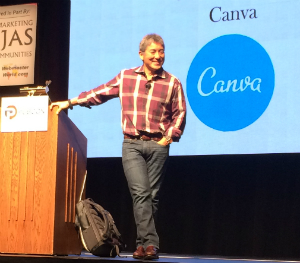
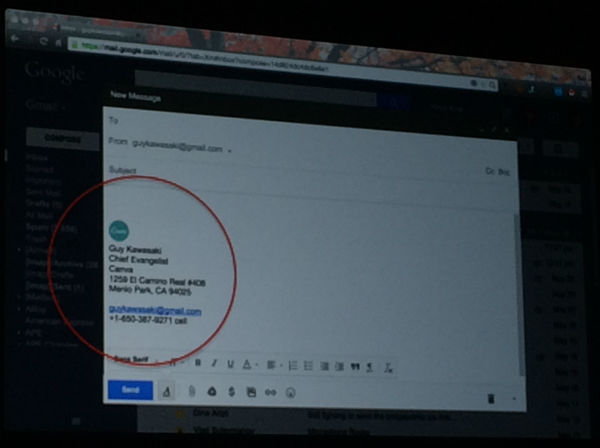

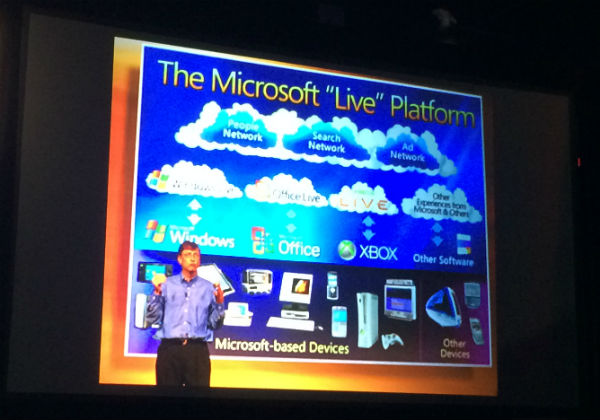
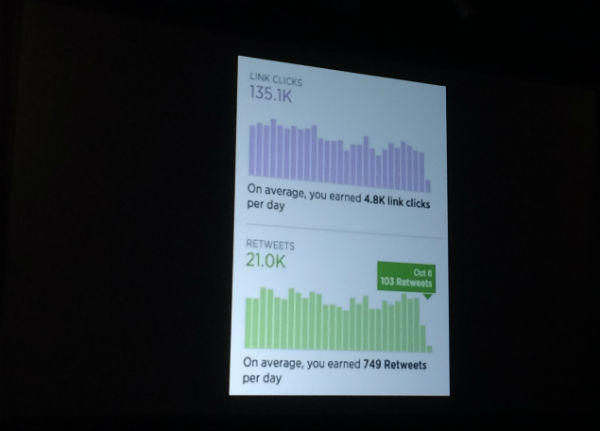
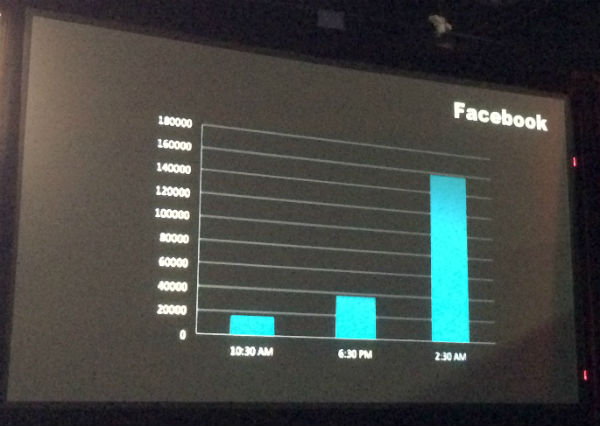
No comments:
Post a Comment