Major AdWords Mistakes and How to Prevent Them – #Pubcon Liveblog was originally published on BruceClay.com, home of expert search engine optimization tips.
Our own David Szetela takes the stage along with Mona Elesseily to share insights on mistakes that search engine advertisers commonly make. This Pubcon Las Vegas session targeting the paid search crowd is titled “The Top Major AdWords Mistakes and How to Prevent Them.” Take in these veteran PPC pros’ advice and you may avoid the PPC mistakes that even the most savvy search marketers sometimes make!
 11 Top Major AdWords Mistakes – David Szetela
11 Top Major AdWords Mistakes – David Szetela
Bruce Clay, Inc.’s vice president of search marketing operations, David Szetela (@Szetela), has narrowed down the top 11 mistakes he sees being made too often on AdWords.
1. Don’t Trust the Search Query Tool
The search query tool is a great tool, but don’t trust it blindly. The tool frequently adds negative keywords at the campaign level, but it’s better to use a broad match, single-word variation of the exact match keyword the tool automatically chooses.
It’s almost always better to add Exact or Modified Broad match versions of the selected keyword.
Tip:
- Pull account into AdWords Editor.
- Get Recent Changes.
- Back in the AdWords web user interface, add keywords as Broad.
- Back in AdWords editor, get recent changes again. The added keywords will appear highlighted green. Change the match type to Exact.
2. Google Display Network (GDN) Negative
Often seen when search ad groups are simply copied into Display campaigns. This is truly a rookie mistake.
Negative keywords tell AdWords, “Don’t show my ad on any pages that contain any of these words.” This causes very limited reach, since many relevant pages contain those words.”
The easiest fix is to just delete negative Display keywords.
3. Ads on Mobile Apps and Games
Google loves to do this. Your ad probably isn’t going to convert on a children’s game. Exclude placement with adsenseformobileapps.com.
4. Too Many Ads
For an ad test, more than two ads per ad group is usually too many. This takes too long for data to accumulate such that clear winners and losers emerge. You can test three ads only if your ad group accumulates many conversions quickly.
5. Obsessing Over Quality Score
Obsess over CTR, and a high Quality Score will come. Landing page quality is a very minor factor. You’ll only be penalized if load time is poor or content is sparse. Only worry if your Quality Score is 5 or below. Don’t worry if B2B CTR and Quality Score are low. Often, ad functions to screen out people outside your target audience.
6. Too Many Display Keywords
The ideal number of display keywords is four to six. That’s all the algorithm needs to characterize the theme of sites and pages where ads should appear. Having too many causes the algorithm to spread ads more widely and results in irrelevant clicks. Use the Display Planner tool.
7. Capitalizing Callout Extensions
Up to four callout extensions can appear in an ad. Google’s help pages say not to capitalize all the words in the call extension. Use sentence case. Trust Google. You’ll get a better CTR.
8. Tracking Too Many Conversion Actions
Let’s say you’re tracking purchases, email signups and whitepaper downloads. The issue is that each action has a different value, so the rolled up view of conversions gives a distorted picture of true return on ad spend (ROAS). Track one of two main (macro) conversions with AdWords and others with Google Analytics.
9. Blindly Opting Out of Search Partners
Many advertisers assume Search Partner traffic is inherently low in quality. The reality is that sometimes Search Partners CTRs and/or CVRs/CPAs are superior to Google Search. Test and report using Segment before excluding Search Partners.
10. Using High Commitment CTAs in Display Advertising
Search advertising is direct respond demand fulfillment, so high commitment CTAs like “Buy Now” are OK.
Display advertising is demand generation. The ad viewer isn’t ready/willing to take such a high commitment step. Buy, register, signup, etc., are too much commitment, while free download, free whitepaper, learn more and so forth are low-commitment calls to action.
11. Using Only “Old” Display Targeting Features
Old feature target sites: keyword and topic targeting. These are OK when a broad reach is desired, but otherwise they’re inefficient because many ads are shown on the wrong pages. Fixing this requires diligent, time-consuming exclusion of bad placements.
Szetela highlights the newer Display Targeting features: in-market, affinity audiences, and custom affinity audiences. He likes all of them. These target people based on their interests and activities, not sites. Google knows a lot about people, so it infers interests very well.
Szetela’s favorite among the new display targeting features? Custom Affinity Audiences, which are defined by describing interests and the kinds of sites frequented. Put a minimum of five keywords and five sites. So if you’re selling industrial power products, for example, you’re targeting managers of construction yards, as an example.
 Avoiding Mistakes in the Paid Search Landscape – Mona Elesseily
Avoiding Mistakes in the Paid Search Landscape – Mona Elesseily
Mona Elesseily (@WebMona) is the vice president of Online Marketing Strategy at Page Zero Media. She opens by talking about the landscape of search right now. She points out the two biggest trends currently:
- We’re losing desktop share to mobile devices.
- Search is more fragmented as people search on different devices.
She also says there is more white space between ads on today’s SERP. Elesseily shows example of a SERP with one organic listing, with the rest of the page taken up with ads and a direct answer.
“Eventually all our SEO friends will be paid search people,” she (maybe?) jokes.
One of the biggest mistakes she sees is advertisers not using all available advertising formats. Google AdWords today is not what it was five years ago. There’s a lot more to AdWords than you might think. Consider using non-keyword advertising:
- Dynamic Search Ads
- Call Only campaigns
- Google Shopping campaigns
Keyword Advertising Mistakes
Elesseily says 20 percent of your terms shouldn’t determine 80 percent of your traffic — branch out. Try product-related terms, brand-related terms, solution-oriented terms, etc.
Watch negatives. Include the following with your negative terms:
- Singular
- Plural
- Misspelling
- Stemming (tenses)
- Abbreviations
Mobile Concerns
It’s some of the lowest converting traffic around. Attribution breaks when people switch devices, so you have to consider the data incomplete. Fast facts:
- 40 percent of ad spend is from mobile.
- Mobile searches are popular before and after work.
- CPA decreases throughout the day.
Ad Copy Mistakes
- Avoid wordy copy that says nothing. Don’t be cute. Don’t use adverbs. Keep it straight to the point. Think “bang, bang, bang.” Use one USP, one call to action and one unique value proposition.
- Try different offers (e.g., fast shipping, large selection) and limited time offers.
- Focus on special situations like 24/7 support or an official website.
Mobile Ad Copy
- Make sure you’re using mobile preferred ads.
- Use mobile-specific ad copy.
- Make sure it’s readable.
- Make sure it’s tap-friendly.
- Keep load times fast (Google’s preferred load time is under one second!).
- Use mobile-specific extensions (sitelinks, call extensions, location extension).
Elesseily‘s Favorite Tools
- SEMRush
- com
- com
- com
- com
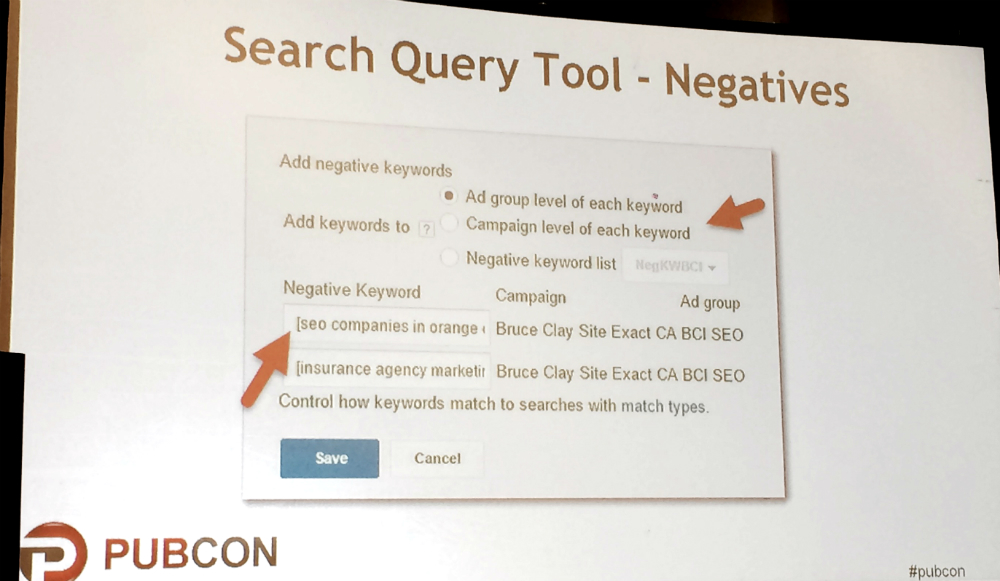
No comments:
Post a Comment