Adwords Display Campaign Setup is part 2 of our Google Display Training Course. All our Adwords Courses can be found on http://marketingplaybook.co/ppc-training/ and our Adwords Search course can be found at http://marketingplaybook.co/adwords-ppc-search-training-course/
To make your life easier we have included a video covering the written information below. I suggest if you are unfamiliar with Adwords to watch the video. If you are already familiar then a quick glance at the written guide should help out.
Adwords Display Campaign Setup Video
The first thing you are going to do is click on the Red +Campaign button under the Campaigns tab. This will bring up a drop down menu where you will select Display Network Only as shown in the below image. The reason we want only Display is you don’t want to mix search and display traffic in most instances. The CPC (Cost per Click) will vary widely and it can be really hard to optimize for both search and display at the same time.
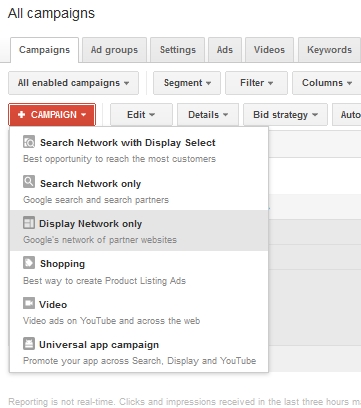
You will now be asked to enter in a campaign name. The name has no effect on the campaign settings. It’s just a name to help you identify what the campaign is. I will normally name it something highly relevant to the campaign. This can be changed at any time.
You will see a dialog box with 2 options. Marketing objectives and No marketing objectives. By selecting No marketing objectives you allow all features of the campaign to be enabled. This is the option I recommend most people stick with starting off. No reason to limit your campaign options unless you have a set goal like nothing but phone calls or app installs.
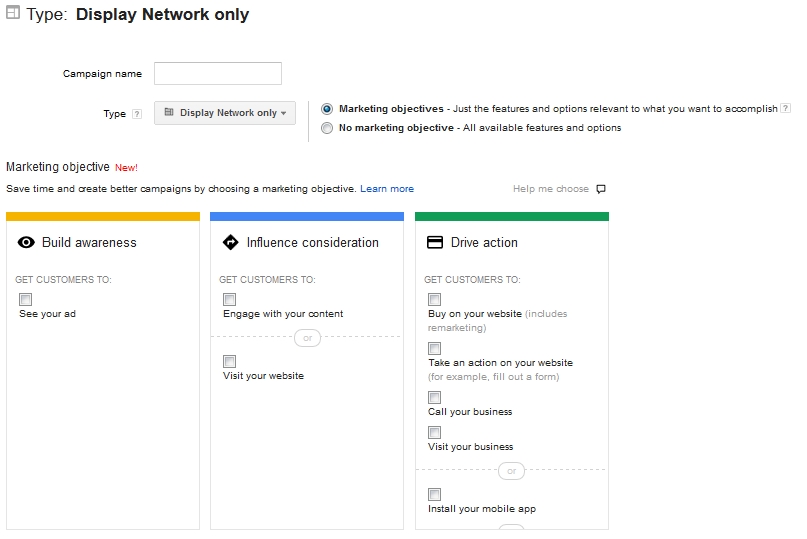
Next up we have Locations. Choose the location that best suits your needs. If you are an eCommerce store doing business in all of the U.S. select United States. If you have services in several different countries I recommend you create separate campaigns for each country. The reason for this is you will notice differences in the CPC price. Segmenting campaigns by country also allow you to more easily customize language options.
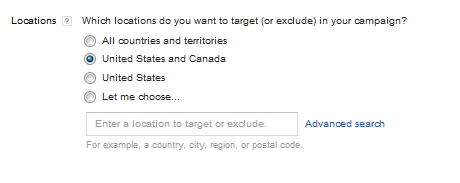
If you service a state you can click on the advanced search option. From there you will see 4 option tabs.
Search: this is the most basic method of adding in locations. Here you can enter zip codes, cities or countries you want to target. You can also exclude targets using this method. If you wanted for instance to target all of Denver Colorado you could and then eliminate a few zip codes that perhaps you don’t service. In this manner you do severely limit who will see your ad but at the same time get highly targeted visitors.
Radius Targeting: Radius targeting let’s you enter in a location and then set a distance range around that location. If I owned a pest control company that serviced in a 40 mile range from my office location I could enter my office address and then set a range of 40 miles.
Location Groups: This allows you to setup multiple targeting groups around specific locations. This could be multiple stores you own, airports, universities and the like.
Bulk Locations: This method allows you to copy and paste in up to 1000 locations at a time. This can be great if let’s say you have 500 cities you want to target or a few dozen zip codes you want to enter.
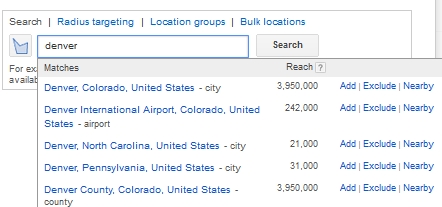
Language settings are very basic. Adwords will recommend by default what languages you should target. This is based off the locations you select. If I selected Germany for instance, Adwords would recommend English and German.
In most cases I highly recommend just doing 1 language in each campaign. If I want to do English and Spanish I would create two different campaigns. In this manner you can have your ad copy and landing page better match your intended audience. This is a standard best practice.
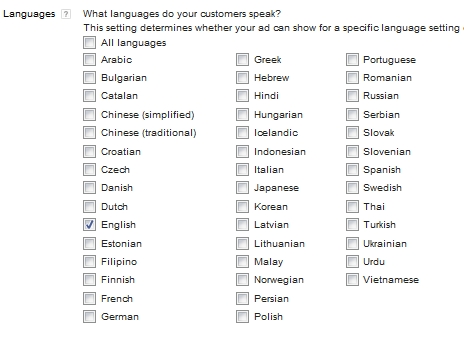
How Adwords Language Works
It’s important to quickly note how Adwords knows what language a person is using. This is not based off the operating system for PC’s but based off the language selection of the browser the person is using and Google interface language settings. So if I was on an English Windows computer but using a German as my Google interface language for the web browser I would be seen as a German speaker.
However I could have my settings on English and search in German. If you only select German then the ad would not show.
In almost ALL cases I personally only target 1 language to start. If I was targeting Germany the country I would just target German. This will get me 90% of all the traffic there and I can always add in English at a later date after the campaign was profitable.
For those that REALLY want to geek out on this I recommend reading – https://support.google.com/adwords/answer/1722078?hl=en
Bid Strategy
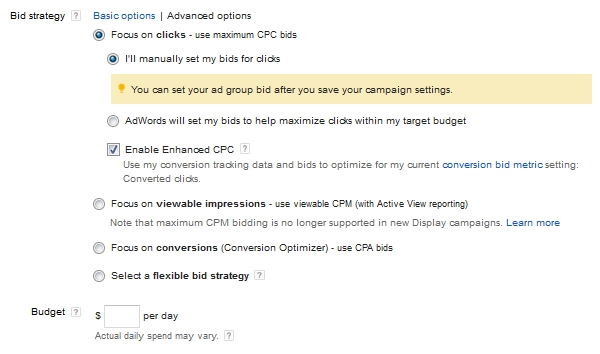
I went more in-depth on this on a Search guide at http://marketingplaybook.co/adwords/adwords-pcc-search-training/languages-and-bidding-strategy/
For GDN I normally tell people to go with the default settings currently inside of Adwords. This will be Focus on Clicks with Enhanced CPC Enabled.
For the Daily budget I always start off at just $5 dollars. I do this just so I can get a little bit of traffic and not have to worry about doing something really wrong. After I get some initial data I will raise the daily budget to normally 5% of my monthly spend. So If I had a $1,000 dollar budget I might set this to $50. In the end do what is comfortable for you. Nothing wrong with staying low while you still have the training wheels on.
For the Delivery method I recommend Standard starting out. This will show your add more evenly over time. Once you start getting results or you are not spending enough of your budget each day I would move to accelerated.
Ad Extensions
There seems to be some confusing information out there on Ad Extensions in relation to GDN. On the display end your ad extensions will only show on smart phones. You are also limited to Location and Call and they are only available on text ads currently and not image ads.
This may change in time. I would recommend the following links to learn more
For call extensions : https://support.google.com/adwords/answer/2453991?
2) For location extensions : https://support.google.com/adwords/answer/2404180?
to make things more confusing, Adwords will only show extensions on GDN for the first position ad by default. A user would have to click your ad in order to see the extension as described at – http://adsense.blogspot.ro/2013/09/redesigned-text-ads-on-the-Google-Display-Network.html
Be Sure to Watch the video in the next guide as we talk a little about mobile traffic.
Advanced Settings
I cover this at http://marketingplaybook.co/adwords/adwords-pcc-search-training/languages-and-bidding-strategy/
The above link shows you how to do scheduling as well as your ad rotation options. I would recommend changing the time your ad runs if you have customers that need to call you for information. If your customers do not need assistance then it is not a big issue.
The one setting I would jump into right away is Location Options (I made this bold, italicized, underlined and red)
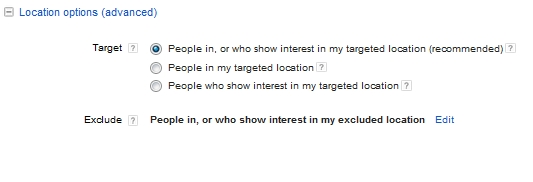
By default the option People in, or who show interest in my targeted location is selected. I’ve yelled at Google for years about this being the “recommended” setting. Even if you select let’s say Denver as the city you are targeting. Your ad can show for ANYONE around the world if Google thinks it could be a potential match. So people in Pakistan who stumble across a dental web page may be seeing your ad. This is not ideal and can be a huge budget bleeder. I recommend changing this setting to People in my targeted location. With this option only people in your targeted will see your ad. So if I selected United States as my targeting location. Only people in the United States would see my ad and not people in Mexico.
The post Adwords Display Campaign Setup appeared first on MarketingPlayBook.co
No comments:
Post a Comment