As we start our Google Display Network (GDN) training course it’s important to quickly cover some of the main differences between Adwords Search and Adwords Display. Both are power houses when it comes to quality traffic and both have significant traffic volumes for those that can optimize and make profitable.
This video was put together by, well me Jacob Erdei to help you quickly understand the differences. I do recommend you still read the written guide to help retain the information. If you like the video and written guide I encourage you to share our free resources with others and to signup to our newsletter to get notified when new free guides are posted and to be invited on live Q/A Hangout sessions where you can ask your questions and get them answered by industry experts.
This course is page is part 1 of our Google Display Training Course. All our Adwords Courses can be found on http://marketingplaybook.co/ppc-training/ and our Adwords Search course can be found at http://marketingplaybook.co/adwords-ppc-search-training-course/
Adwords Search Vs Display Video
Quality Score is Hidden
Some will argue that Adwords Display has no quality score. They are correct in that no quality score is actually shown. This makes it easier in some aspects for advertisers because you are not trying to match specif keywords to ad-copy or topics to ad-copy.
There still is a quality metric used and that is shown through Relative Click Through Rate. Relative CTR is a metric shown when enabled under the Columns tab that tells the advertiser how well their ad is performing relative to other ads on the same placements/network.
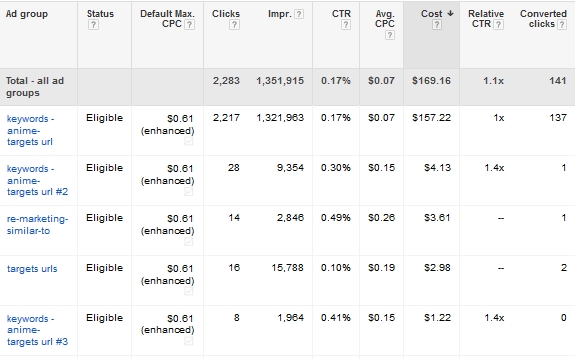 In the above image we have a column called Relative CTR. The first row shows my Relative CTR as 1x. This means that adgroup and the ads inside this adgroup are having the same CTR as other ads on the same placements/network. If My Relative CTR was .5x that would mean my CTR is half what the average CTR is on the placements that my ad is showing on. We will cover this more in-depth later in the training course.
In the above image we have a column called Relative CTR. The first row shows my Relative CTR as 1x. This means that adgroup and the ads inside this adgroup are having the same CTR as other ads on the same placements/network. If My Relative CTR was .5x that would mean my CTR is half what the average CTR is on the placements that my ad is showing on. We will cover this more in-depth later in the training course.
Demographic Targeting
With search you do not have the current ability to do gender, age or parental status targeting. On the GDN side you have these options available. They may not function fully in all countries but you still have the options available. This means you can choose to target Females – 18-26 who are not parents or any combination of age, gender and parental status. While it’s not as advanced as Facebook it’s still a win.
Keyword targeting works differently
On GDN all keywords work in a broad manner. You do not have the ability to use exact, phrase or Broad Match Modified. Keywords also do not have to show on the page. The GDN Algorithm decided if your keyword matches the content on the page and if it does your ad can be shown on that page.
Ability to use images
You don’t have to stick with just text ads. GDN offer several banner sizes as well as video, g-mail ads, light box ads, and dynamic image ads.
Ability to assign add / Exclude Placements
With search you can not choose which search partners to show your ad on. It’s all or nothing. On GDN you have the chose of including or excluding placements.
Topic based targeting
Instead of bidding on keywords you can choose topics. When a topic is chosen, Adwords will show your ad when they see a page that fits that kind of topic.
Affinity Targeting Re-Marketing
You have the ability on GDN to do affinity targeting. This is when you are targeting an individual and not a topic or keyword. I can for instance target Dog Lovers and my ad would show to Dog Lovers regardless of what content they are viewing.
You can also target In-Market Audiences. These are people that Google believes are in market for certain products or services based on search history and browsing history. A good example might be a person search for “Skin Care Products”. Google can see the person is interested in skin care and if you have the ability to target that person. Another example might be someone who is actively researching to buy a car.
The last thing I’ll point out is the ability to re-market. You can create re-marketing lists to entice your website visitors to come back. Those ads that follow you all over the internet are a perfect example. Amazon is probably the best company in the world at re-marketing.
I lied. I have another difference to point out. With GDN you also have the ability to create Similar To Marketing lists. This is a list of people who closely match in Adwords eyes your current re-marketing list. This can also be done with video views as well as current e-mail lists of your customers.
In Closing
We will be covering all the above in great detail in the coming Adwords GDN training guide. Some painfully so as I like to get really geeky and show off all of what Adwords Display has to offer. It’s a great playground and solid marketing platform when used properly. If you don’t have the proper strategy behind you, it’s very easy to spin your wheels and waste a lot of money with little to show.
Be sure to signup to our marketing news letter to have access to our Live Q/A sessions. This is a great free way to help get some quick questions answered.
If you find any flaws in the guides (Besides spelling errors – you know who you are!) feel free to post a comment and I’ll do my best to correct them.
The post Adwords Search Vs Display appeared first on MarketingPlayBook.co
No comments:
Post a Comment