Google Analytics Power Reporting for SEO & SEM – #SMX Liveblog was originally published on BruceClay.com, home of expert search engine optimization tips.

Andrew Garberson at SMX West
You’re using Google Analytics, but, as the SMX West audience just learned from speaker Andrew Garberson (@garberson), manager of search at LunaMetrics, you’re merely scratching the surface of the tool’s usefulness in your work life. This is a retelling of Garberson’s presentation that he writes about himself on the LunaMetrics blog here.
First, a story. Your 80-year-old neighbor gives you a call and says that he wants to buy an electric car. He mostly just drives to the grocery store and around town, and everyone agrees he should probably stop riding around town on his bike.
You think of a list of criteria for a good car for him: safe, efficient, a good warranty. He drives home in a Tesla. Yes, this meets all the criteria, but it’s a little more than that. It goes 0–60 in 2.8 seconds.
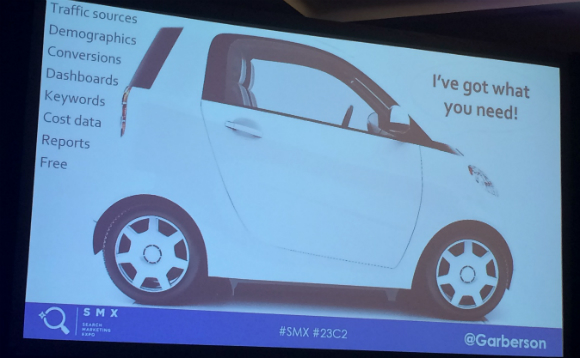
Basic model you need for the criteria
Google Analytics is like the Tesla. It’s a sports car and we’re driving it like we’ve got the emergency brake on. Let’s drive it like the high performance machine it is.

What you got: a Tesla
Basic: Daily Reporting
Google Analytics is here for you 24/7. But we shouldn’t have to be monitoring analytics on a day-to-day basis. It’s not ideal to be worrying about analytics around the clock. Just because we have 24/7 access, it doesn’t mean we need to be there at all times.
Ideal: push notifications. “Hey, something is great/not so great.” Google Analytics Alerts is the answer!
You can tap just about every metric in GA and set an alert on a daily, weekly or monthly basis. Here are 55 alerts you can set up: bit.ly/smx-pwrsem-alerts
Intermediate: Monthly Reporting
At this level, we’re spotting trends and reacting to trends to minimize negative and maximize the positive.
The Google Analytics optimization for this is Dashboards.
Take any standard or custom report and add it to a lightweight dashboard. Before doing this, look at what other people have done. Don’t reinvent the wheel. Go to the GA Gallery to see what others have built that you need. Avinash Kaushik is among the authors of these dashboards that you can import into your account.
Dashboards:
- bit.ly/smx-pwrsem-seo
- bit.ly/smx-pwrsem-cpc
- bit.ly/smx-pwrsem-basic-adwords
- bit.ly/smx-pwrsem-content
- bit.ly/smx-pwrsem-pr
- bit.ly/smx-pwrsem-social
You can see that there isn’t one dashboard for everything, but specialized ones. These are helpful weekly check-ins. Choose the option to “email” (from the drop-down, changing it from CSV) and you’ll get a PDF in your inbox.
Advanced: Monthly Reporting
The perfect tool for a monthly report is in between a generalist dashboard and a specialist tool — it lets you dig deep into SEO traffic by product category or SEM campaign. The middle ground tool he’s devised is using the API and Google Sheets. bit.ly/smx-pwrsem-drive
You’re going to be able to make reports like budget tracking (current spend v. budget, and conversions from search v. other). For segmented reporting in Google Analytics, go to bit.ly/smx-pwrsem-drive-2.
Add-Ons
A plugin called Supermetrics will let you pull data from everywhere (AdWords, Bing Ads, Search Console, Facebook Ads, Facebook Insights, MailChiimp, Moz, SEMrush) into Drive. The link you want to look at here is bit.ly/smx-pwrsem-import.
Takeaways
GA can be your power reporting tool. You can do serious deep-dive reporting with Google Analytics. Or, it can be whatever you need. GA does the easy legwork reporting better than anyone else.
No comments:
Post a Comment