What You Need To Know About Apple iOS App Search & Universal Links #SMX was originally published on BruceClay.com, home of expert search engine optimization tips.
If you want your app to show up in Google app indexing, this liveblog coverage shows you how. In this SMX West 2016 session, two mobile marketing experts take you into the world of universal links, which includes a crash course on this hot industry topic as well as steps on how to index your app into Google.
Speakers:
Emily Grossman (@goutaste), Mobile Marketing Specialist, MobileMoxie
Ian Sefferman (@iseff), CEO, MobileDevHQ
Emily Grossman: How to Optimize Apps for Apple iOS Search and iOS 9 Universal Links
Google pays Apple $1B to be the default search engine on Safari. Google makes a lot of money off iOS devices and searchers. They’re probably making a huge return on this investment. iOS users are not likely to change their default search engine.
But before the user hits enter in the search bar of a Safari browser, Apple gets to show them their own suggestions, like apps in the App Store. Apple is cutting in front of Google. Apple’s App Store commission is now at a run-rate of $9B, more than its total revenue in the year the iPod launched.
In recent years, with the launch of iOS 9, Apple introduced Universal Links and Apple Search. These two help drive people back into apps.
Universal links: take a traditional web URL and make it so the single URL opens up content in a website or in an app if the user has the app installed. It’s like “One Link to Rule Them All” and it’s the ideal for Apple.
Apple Search: Apple’s search engine is in play with Spotlight, Siri and Safari.
Apple has an index and will show your app content in the three areas above. Apple is expanding their index and predictive search engine. Next, how these two things work technically.
Universal Links 101
Universal links are not 100% universal yet; they only work in the Apple ecosystem. And there are some other problems, but the upshot is that you can get your app to show up in Google app indexing.
Anatomy of a Universal Link:
Requirements:
- A registered domain
- SSL access to your domain (the most common barrier to entry)
- Ability to upload a JSON file to your domain
Two major steps:
- Prepare your app. Modify your application delegate. Adopt an entitlement in Xcode that lists each domain associated with your app.
- Prepare your website by associating your app with the website. Create an apple-app-site-association file for each associated domain with the content your app supports and host it at the root level.
- Use control paths to control indexing with Google. Modify the apple-app-site-association file to specify only the content that is parallel between the app and the website.
Universal links services: 1-click and you’re done. Branch.io, Yozio, Deeplink.me, HOKO — this may be an option if you don’t want to go through the manual process yourself.
Apple Search App Indexing
Next, we’ll talk about getting your deep link app screens in Siri and Spotlight without setting up Universal Links. Apple doesn’t have one single index; they have a public index and a local device-specific index per user. When we know Apple is aggregating general public and personal private, we can see why they have three ways to get info from different indexes.
NSUserActivity is like something that might be bookmarked, something that’s been interacted with by the user.
NSUserActivity
When Apple gets enough activity on a screen in an app, Apple may move it to the public index.
CoreSpotlight
Web Markup
Corresponding content on web page and app. To do this markup, Apple knows your website exists with iTunes connect. Use either the support URL or marketing URL to point to your corresponding website.
MobileMoxie: bit.ly/universal-links-tool is a tool in beta and has emulators and validator tools for this process.
Ian Sefferman: Apple, the Next King of Search
- Spotlight: general purpose iOS search. (This is the potential gateway for Apple to be the next king of search.)
- Universal links: mapping the web to your app
- App indexing: indexing your app into Google
Spotlight
Gett is the taxi hailing app in Israel. If you put your destination in, Gett saves that destination location in case you want to use it again. Then, next time you search for the app, those location pages are results that come up in search.
Imgur indexes all their content into Spotlight and if you have the Imgur app and search Spotlight for “cat” you’ll see Imgur app results. This is search in a privacy conscious way.
Spotlight uptake in apps has been going up linearly since iOS 9 was released.
Spotlight by category = industries where there are apps that are winning through indexing.
35% of the apps that have implemented Spotlight search rank in the App Store Top Charts.
Universal Links
This is the next generation of deep links. An example is Open Table, and how you can search Google on your Apple device, and then go to the app from the search result.
Universal Links by category:
27% of apps using Universal Links are in the App Store Top Charts. The level of engagement has been going up for apps with Universal Links. Engagement here means the number of app opens that come from Universal Links (Google Search, another app using the Universal Link).
Measuring Spotlight Referrals
By adding some code you can tell how many people open your app from a Spotlight search:
Similarly you can add parameters to count Universal Link referrals:
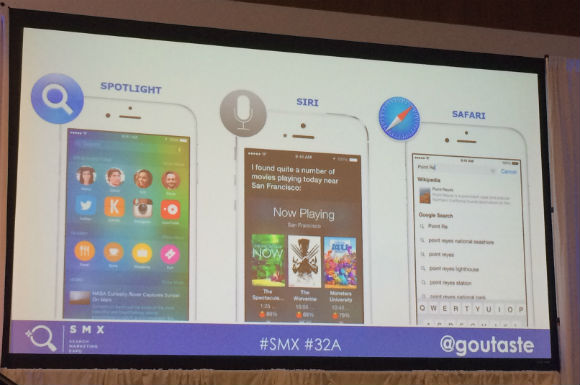
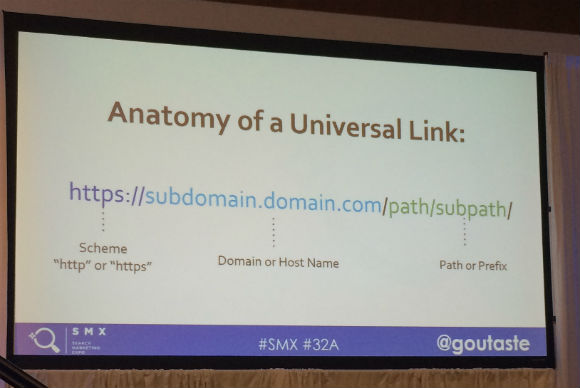
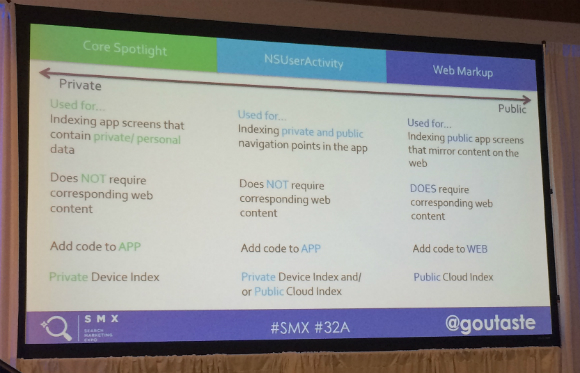
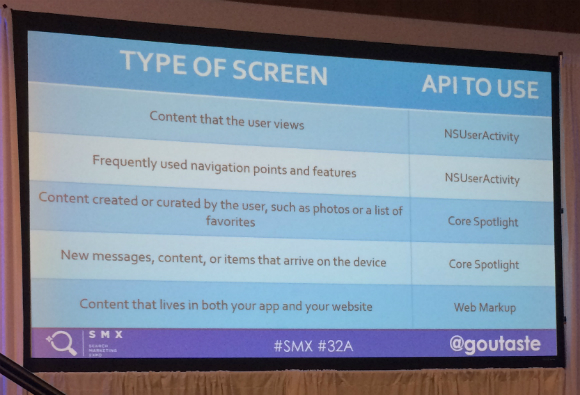
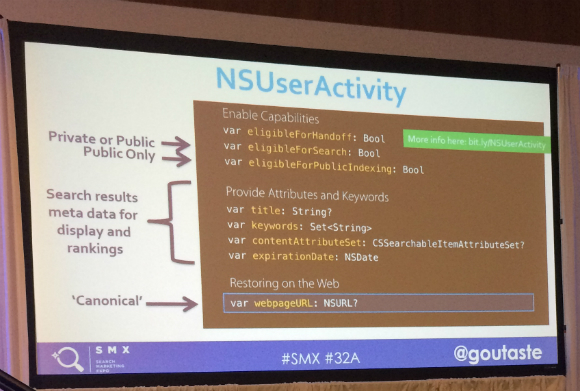
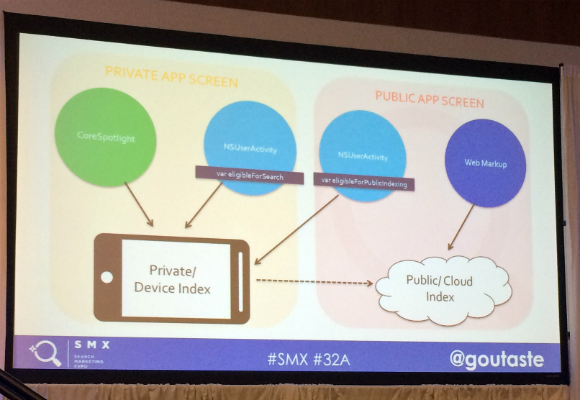
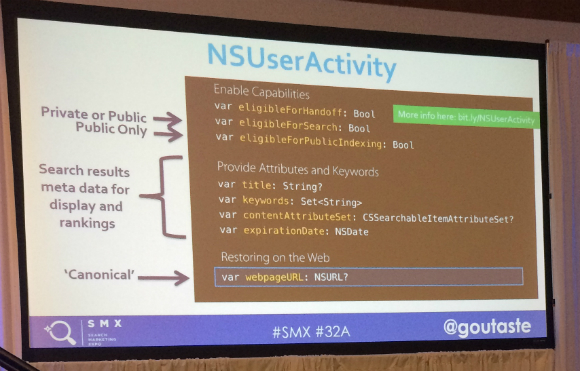
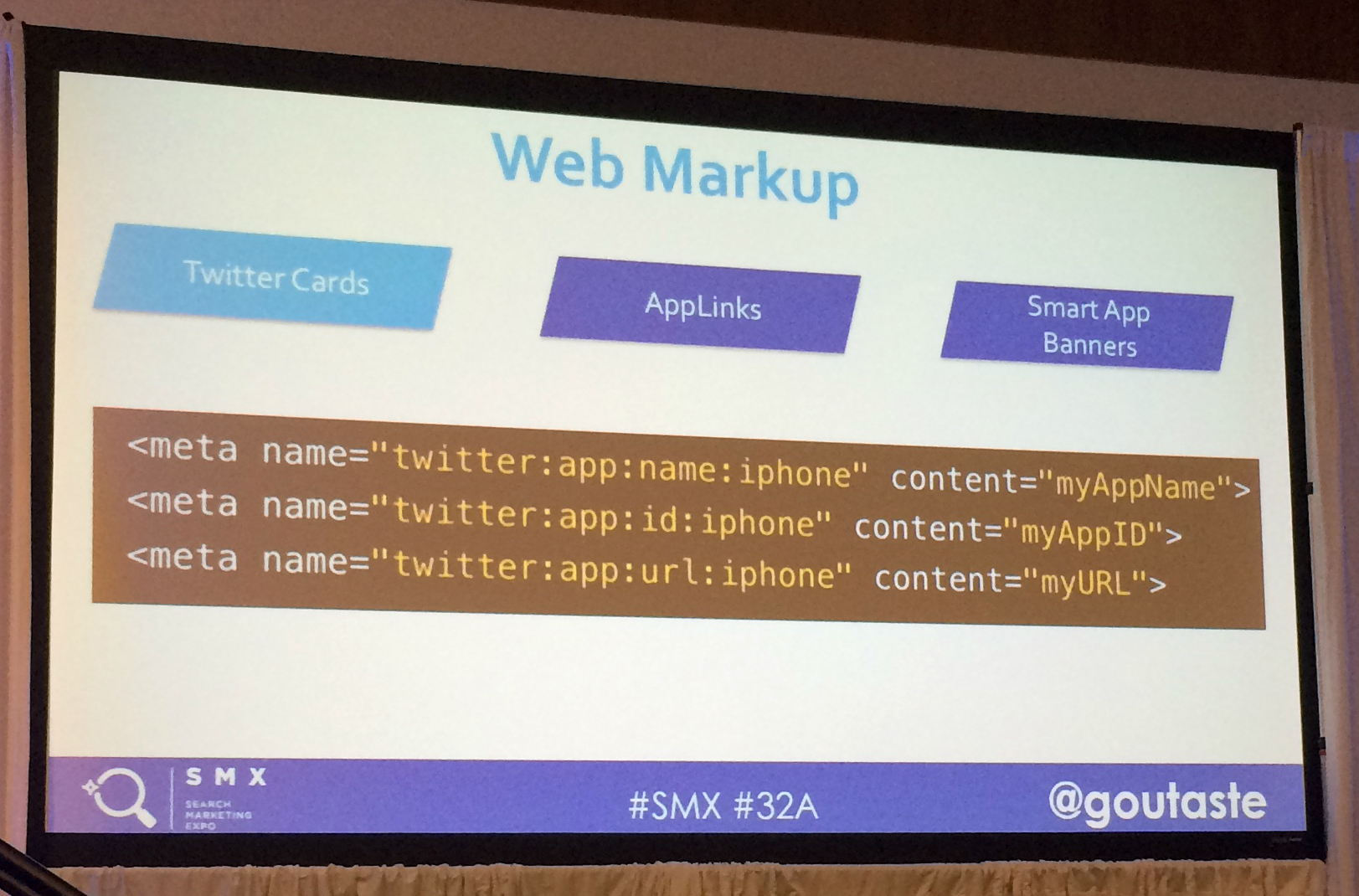
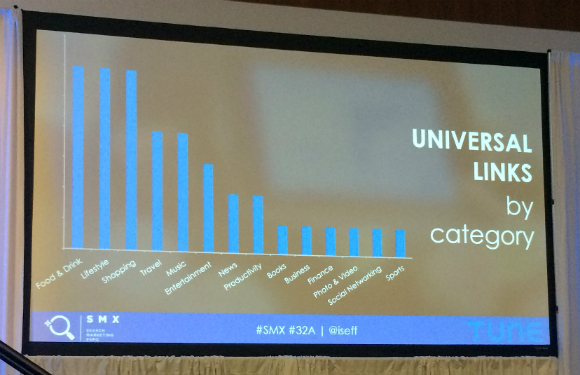
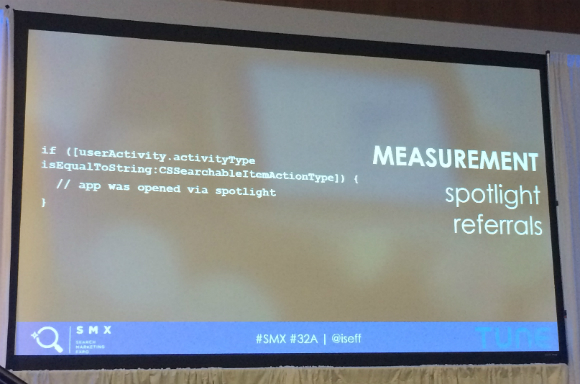
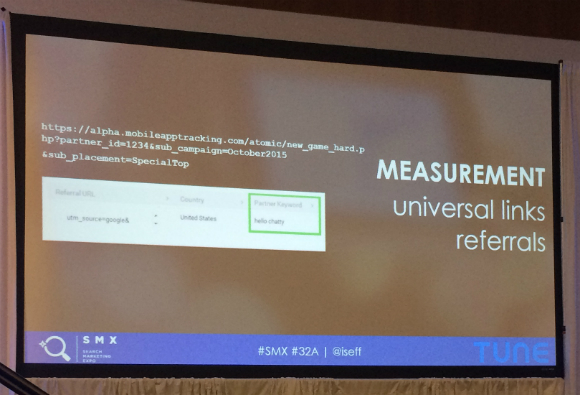
No comments:
Post a Comment