Facebook lead ads are a great way for marketers to collect email addresses without sending users to an external website. This is now enhanced with conditional answers for Facebook lead ad forms.
When creating Facebook lead ad forms, you can ask for generic information that can be pulled from a user profile (first name, last name, email address, etc.)…
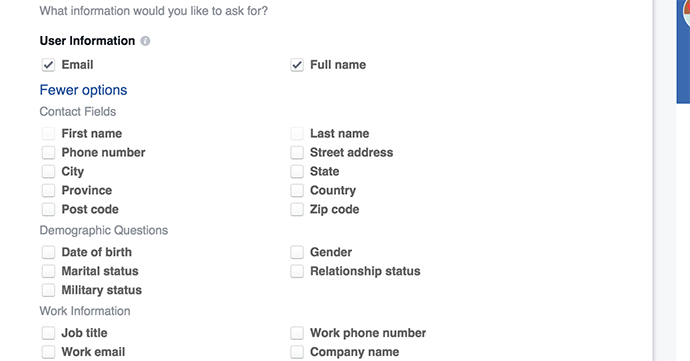
… or you can ask custom questions.
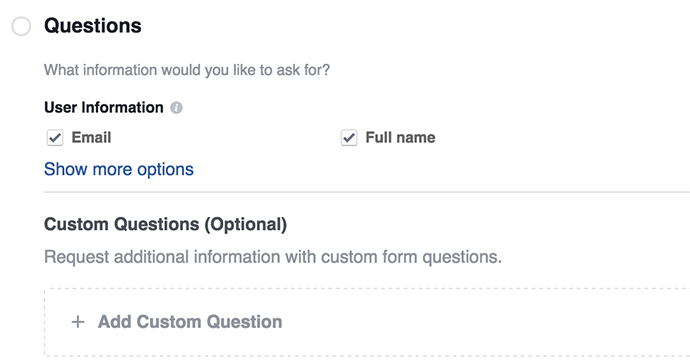
When creating a custom question, you now have options of short answer, multiple choice or conditional.
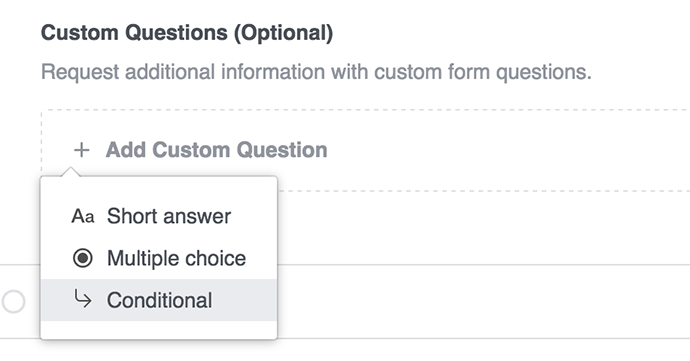
Let’s take a closer look at what conditional answers are, how to set them up, and ways that you can use them with your Facebook lead ad forms.
What Are Conditional Answers?
Conditional answers allow marketers to ask a series of questions that provide different answer options based on the answers given in the prior question or questions.
Note that these aren’t conditional questions. Conditional questions would be something like this…
Question 1: Do you work for an ad agency?
ANSWER: YES
Question 2: How many people work for your agency?
ANSWER: 20
In the example above, the second question wouldn’t make sense for those who answered “NO” to the first question.
For conditional answers, the questions will be the same, no matter the answers that are given. But the answer options provided will change depending on the answers provided in the prior question.
So here’s one example of using conditional answers…
Question 1: Would you like a t-shirt or a sweatshirt? (T-Shirt or Sweatshirt are options)
ANSWER: T-Shirt
Question 2: What color would you like? (Red and Yellow are options for t-shirt)
ANSWER: Red
Question 3: What size would you like? (Small, Medium and Large are options for red t-shirt)
ANSWER: Small
Another example would be if you allow people to register for a webinar but provide options for date and time.
Question 1: In what month would you like to attend this webinar? (June and July are options)
ANSWER: June
Question 2: On what day would you like to attend this webinar? (5, 9, 12, and 19 are options for June)
ANSWER: 12
Question 3: At what time (EDT) would you like to attend this webinar? (11am and 2pm are options for June 19)
ANSWER: 11am
How to Set Up Conditional Answers
Now you’re ready to set this up. Let’s use our examples above to move forward.
When you select to provide conditional answers, you’ll be asked to upload a CSV file.
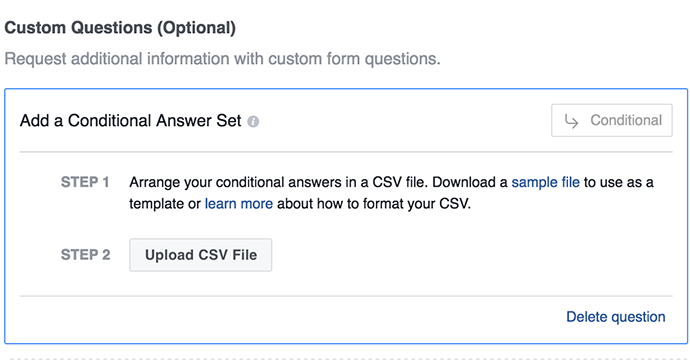
This process is not intuitive. It was confusing to me at first what needed to go into that file. Understand that the file will only include the potential answers. You will provide the questions later. So you should map this out prior to creating the CSV file.
Let’s go back to the t-shirt and sweatshirt example. There are different colors and sizes available depending upon whether someone wants a t-shirt or sweatshirt. So you’ll want to create a file where there are columns of possible answers for each question you’re going to ask.
For the t-shirts and sweatshirts example, the document would look like this…
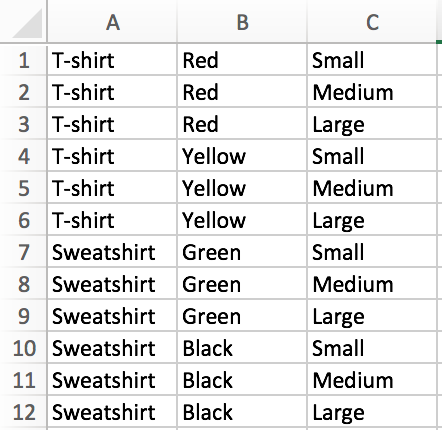
Note there are multiple rows for both “T-shirt” and “Sweatshirt” in the first column and the individual colors in the second column. This is so that you can generate each answer scenario.
For example, if you want a t-shirt, there are only red and yellow options. If you want a sweatshirt, there are only green and black options. In any case, you’ll then have options of small, medium or large.
After uploading the CSV file, you’ll then be able to enter your questions.
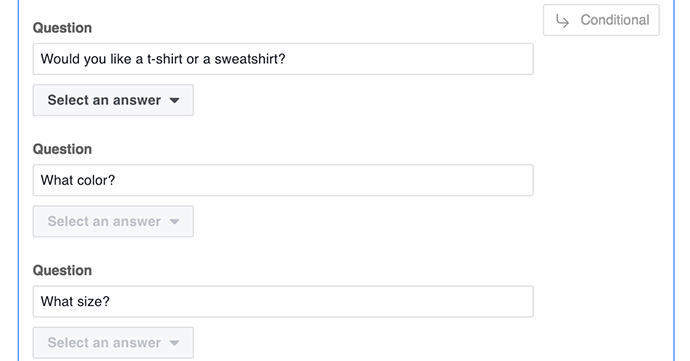
Let’s get a t-shirt.
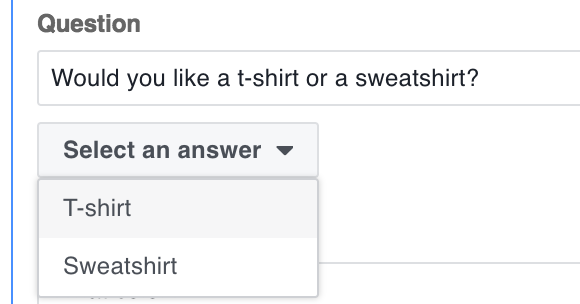
Options for colors then appear. We want a red t-shirt.
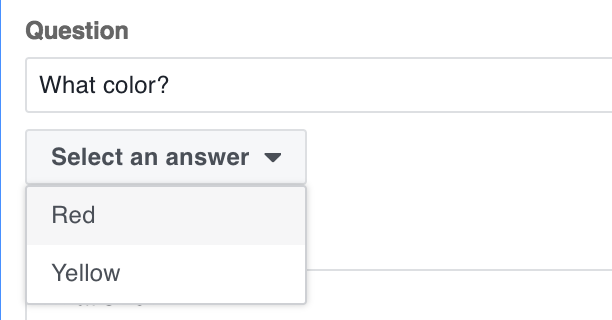
After selecting the color, we can then choose from available sizes.
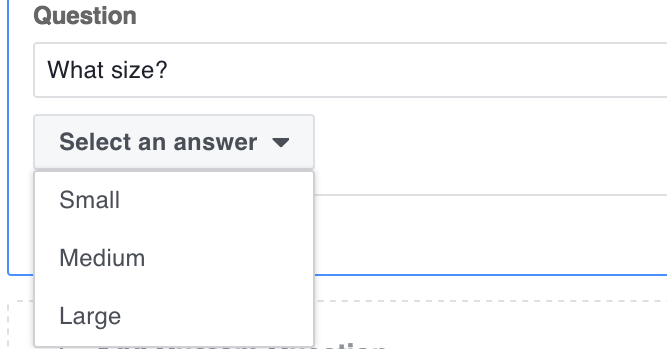
For reinforcement, now let’s set this up for the free webinar.
Here is what the CSV file will look like…
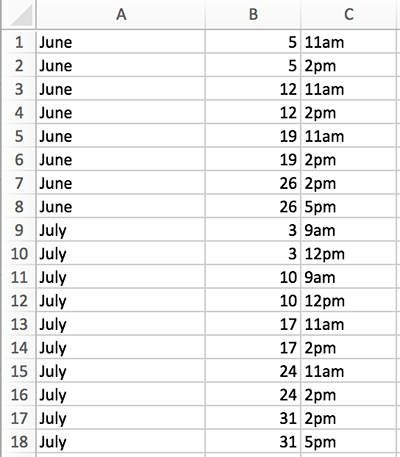
Different days are available, depending on the month; different times are available depending on the day.
After uploading the CSV file, we’ll be able to enter our questions…
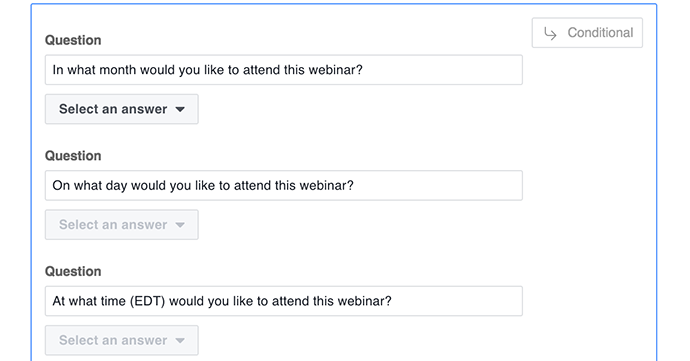
I entered all three questions that I want to ask. Note that at this moment, you can only select an answer for the first question. The dropdowns for the other two are grayed out.
Let’s answer “June” for the first question.
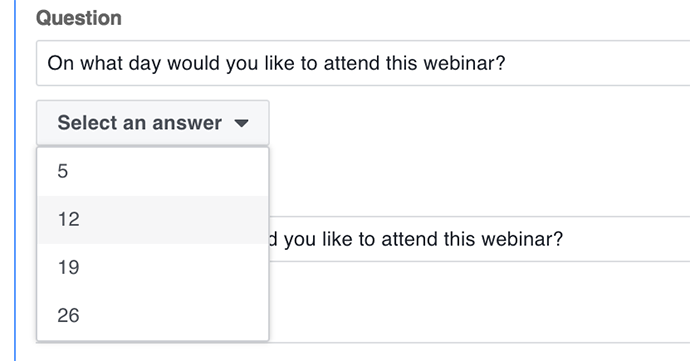
Answer options will now appear for the second question. Let’s select “12” for June 12.
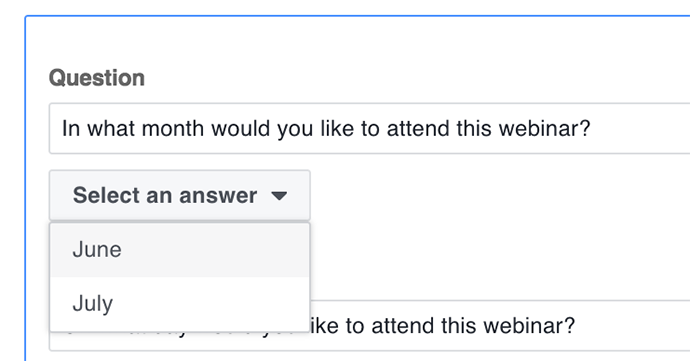
And now two options will appear for the webinar on June 12.
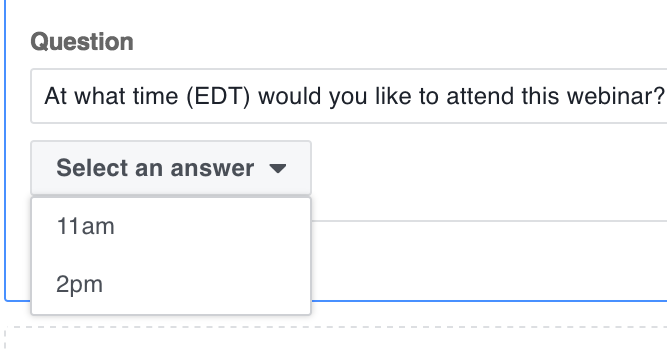
How You Might Use Conditional Answers
Admittedly, the examples above may not be the easiest to execute. If you’re selling sweatshirts and t-shirts, a lead ad may not be the best solution (it’s not ideal for e-commerce). And for the webinar, you’d need to have automation in place to sign someone up based on their answers. While likely possible, it’s complicated.
We’ll need to keep this simple. You have two or more questions that you want to ask this audience that is registering for something. The answer options you provide will depend upon the answer given to the prior question.
For me, I might want to learn more about someone’s experience level with ads and what they use it for.
Question 1: What level Facebook advertiser would you consider yourself? (Answer options: Beginner, Intermediate, Advanced)
Question 2: How do you use Facebook ads? (Beginner options: I haven’t used them before, To promote my business, Other; Intermediate options: To promote my business, Other; Advanced options: To promote my business, I work for an agency, Other)
I admit that it is challenging to come up with examples where the questions will always remain the same. This is new, though, and I’m sure that use cases will be easy to find as we go.
Your Turn
What do you think of conditional answers for Facebook lead ad forms? How might you use them?
Let me know in the comments below!
The post How to Create Conditional Answers for Facebook Lead Ad Forms appeared first on Jon Loomer Digital.
No comments:
Post a Comment